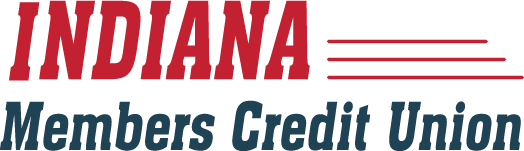SmartStart Program
Financial Education for our Youth
Teaching Account Responsibility: As a parent, you want to teach your child solid savings habits now that will help them tomorrow.

The IMCU SmartStart Program encourages kids, teens and young adults to learn about finances first-hand through an interactive tool — which also gives you the ability to reward* your young saver for hard work and completing tasks.
Your savers can also ask you for small loans, request controlled amounts of spending money and earn rewards for making sound financial decisions!
*SmartStart is used with an Indiana Members Credit Union membership savings and checking account.
What does SmartStart do?
BUDGETING.
The budgeting tool educates youth how to live within their means, including how to properly save, spend and invest their money. With this tool, you can create and track savings goals together.
TEACHING.
Teach about lending, interest and making loan payments in a fun, interactive way. With the workflow feature, children can request money from their parents. Notifications are sent to the parent and back to the child to inform them of the requests and take them directly to where they need to go to complete the request with an approval or denial.
ACCOUNT MANAGEMENT.
Request and make transfers, create a budget and more! SmartStart offers a Paid for Grades feature that allows for grades to be added for parents to pay for good grades. In addition, parents can assign an allowance to their child to assist in money flow into the account. With card controls, parents can manage their child's card with daily spending limits.
RESPONSIBILITY.
Parents can pay their kids for completing chores and tasks around the house. Assign and hold your child responsible for chores, tasks and small loans.

Parent Step by Step Enrollment
Parent Enrollment:
- Log into online banking to enroll
- Create a password
- Verify your identity, using the primary member's birthday.
- Fill out the user registration details
- Read and agree to the Parental Consent and Agreement to Disclosures
- Fill out your child's profile
- Once finished, take the tour to learn more
CHILD Step by Step Enrollment
Child Enrollment:
- Verify your identity, using the primary member's birthday.
- You'll be directed to the overview.
Parent SmartStart FAQs
Q: What is the IMCU SmartStart program?
A: The IMCU SmartStart program encourages kids, teens and young adults to learn how to save money and build strong financial habits first-hand through an interactive tool available in Digital Banking (Online Banking and the IMCU Mobile app). SmartStart allows you to assign tasks to your young saver and financially reward them for successfully completing the tasks, getting good grades and making good financial decisions by easily transferring money from your IMCU account to theirs.
You can also lend your child money, pay them an allowance and send them spending money through this simple tool. For every good financial decision your child makes, they’ll be awarded a trophy!
Q: What is required to enroll in the SmartStart program?
A: To enroll in the SmartStart program:
-
-
- Your child must have an active IMCU account in good standing and be the primary owner on their account.
- You must have an active IMCU account in good standing.
- You must be listed as a joint owner on your child’s IMCU account.
- The parent and child accounts must be "linked". If you do not see your child's account in Digital Banking, please request the accounts be linked via reaching out to Member Services- During business hours, 800.556.9268, or live chat through Digital Banking. Or, email us at members@imcu.com .
- You’re required to have Online Banking access. It is preferred that your child has their own Online Banking credentials. If you feel your child is too young to access Online Banking, parents have the ability to mark tasks complete and submit requests on their child’s behalf.
-
Q: Is an IMCU account required?
A: Yes. You can visit any IMCU branch or open an account online here!
Q: Do I need an IMCU account for my child?
A: Yes. Both you and your child(ren) must have an IMCU account to use the SmartStart program. Please refer to “What is required in order for my child(ren) and I to enroll in the IMCU program?” above for additional information.
Q: What account types can be used?
A: IMCU savings, checking and money market accounts can be used with the SmartStart program to provide rewards and money transfers.
CHILD SmartStart FAQs
Q: What is the IMCU SmartStart program?
A: The IMCU SmartStart program encourages kids, teens and young adults to learn how to save money and build strong financial habits first-hand through an interactive tool available in your Online Banking account and the IMCU Mobile app. SmartStart allows your parent to assign tasks to you and financially reward you for successfully completing the tasks, getting good grades and making good financial decisions by easily transferring money from their IMCU account to yours.
Your parent can also lend you money, pay you an allowance and send you spending money through this simple tool. For every good financial decision you make, you’ll be awarded a trophy!
Q: How do I enroll?
A: Your parent must enroll you from Online Banking by clicking on the SmartStart widget.
Q: How do I create/update my budget?
A: To set a budget with your parent:
-
-
- Sign into Online Banking and open the SmartStart program window.
- On the “Overview” tab, select “Create/Update budget.”
- With your parent’s help, enter your total deposits, expenses, short-term savings, long-term savings, charitable giving and spending goals for the month.
- Once complete, select “Submit.”
-
Q: How do I earn trophies?
A: You can earn a trophy by completing any of the following requirements:
-
-
- Make 5 loan payments on time
- Pay off a loan
- Reach your savings goal
- Complete a monthly budget
- Complete 10 tasks
-
Q: How do I view my place on the trophy leaderboard?
A: To view your place on the trophy leaderboard, you must:
-
-
- Sign into Online Banking and open the SmartStart program window.
- Select the “trophies earned this month” button next to your avatar photo at the top of the page.
- Select the “Leaderboard” tab.
- You can view your place on the leaderboard for your household and your place on the leaderboard for all SmartStart program participants at IMCU.
-
Registration Information
Having trouble with registering for SmartStart? Please contact members@imcu.com with an email or call 317.248.8556 or 800.556.9268 and select the digital banking queue when prompted.
1 Membership savings account required. Minor accounts only. Valid only 9.16.2024-11.30.2024. $25 will be deposited at the time of account opening into new minor membership savings account opened between 9.16.2024-11.30.2024. $25 will be deposited after the new account has been enrolled in SmartStart and ten (10) actions have been completed. "Actions" in SmartStart include any of the following: chore/task completion, save money, create a budget, pay off a loan.